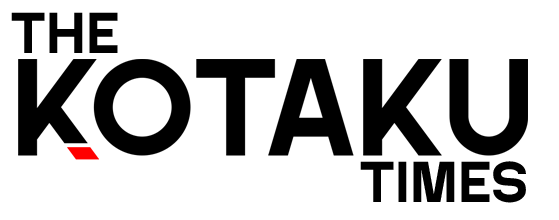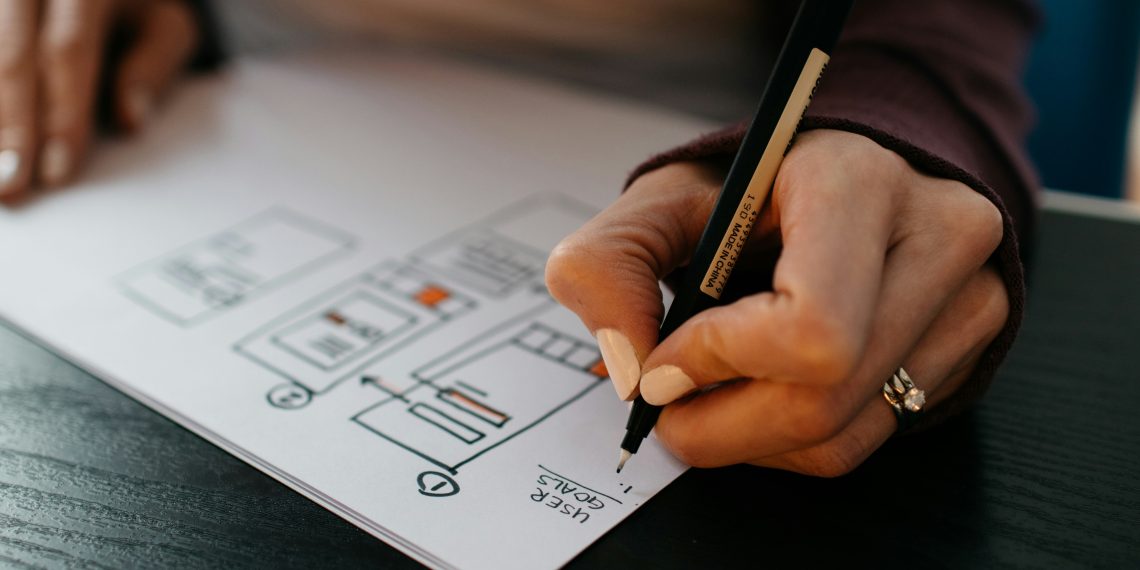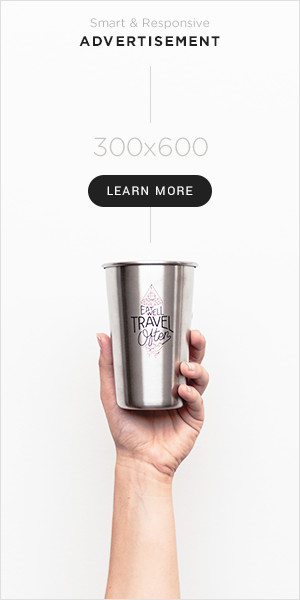nbIn today’s fast-paced digital world, many Australians find themselves drowning in endless tasks and distractions. The good news is that technology, often blamed for reducing productivity, can actually help boost it when used properly.
A few simple tech hacks can save the average worker several hours each week and significantly reduce stress levels in the workplace.
From storing everything in the cloud using services like Google Drive or Dropbox to setting up smart calendar alerts to manage your daily workload, these tech solutions are surprisingly easy to implement.
Many productivity tools don’t require any special technical skills or expensive equipment – just a willingness to try something new.
Whether you’re working from home in Sydney or in a busy office in Melbourne, these eight tech hacks can help you work smarter, not harder.
They might be the difference between staying back late to finish tasks and heading home on time to enjoy your arvo with family and friends.
Streamlining Daily Operations

Efficient daily operations can save hours each week through smart tech solutions. The right tools and methods eliminate repetitive tasks, speed up everyday actions, and create a cleaner digital environment.
Automating Routine Tasks
One of the smartest ways to boost productivity is setting up automation for tedious daily tasks.
Apps like IFTTT (If This Then That) or Zapier connect different programs to work together automatically.
A professional might set up rules that save incoming email attachments directly to specific folders. This eliminates manual downloads and filing.
Many email services also allow automatic filtering and sorting of messages to keep the inbox tidy.
Calendar apps can be programmed to block out focus time or schedule regular breaks.
For repetitive data entry, tools like TextExpander create shortcuts for frequently used text blocks, saving typing time.
These small automation changes add up to significant time savings—often reclaiming several hours each week that can be better spent on meaningful work.
Leveraging Keyboard Shortcuts
Keyboard shortcuts dramatically cut down on time spent navigating through menus.
Most people know Ctrl+C and Ctrl+V for copy and paste, but learning a dozen more can speed up work notably.
Common time-savers include:
- Windows key + D to show desktop
- Alt + Tab to switch between open applications
- Ctrl + F to find text in documents or webpages
- Ctrl + A to select all content
For specific programs, learning custom shortcuts proves even more valuable.
Microsoft Excel users can press F4 to repeat the last action or Alt + = to quickly sum a column of numbers. Designers using Adobe programs can work significantly faster once they master program-specific commands.
These shortcuts reduce mouse dependency and can shave seconds off each task—adding up to significant time savings across a workday.
Decluttering Your Digital Workspace
A clean digital workspace helps the mind focus better.
Start by organising files into a simple, logical folder structure that makes retrieval quick and intuitive.
Desktop clutter creates visual stress and slows down computer performance.
Many professionals find switching to a simple filing system helps them locate information faster.
Store only current project shortcuts on the desktop and move everything else to appropriate folders.
Browser management matters too. Too many open tabs consume memory and create confusion.
Try using browser extensions that group related tabs or save them for later review.
Email organisation similarly affects productivity.
Creating folders for different projects and unsubscribing from unnecessary newsletters can reduce inbox overwhelm.
A digital clean-up schedule—perhaps monthly—helps maintain these systems and prevents new clutter from accumulating.
Enhancing Connectivity and Communication

In today’s fast-paced digital world, effective communication tools can dramatically boost productivity. The right tech hacks for email management and messaging platforms help cut through the noise and keep people focused on what matters most.
Optimising Email Management
Email overload can seriously drag down productivity. A simple hack is to set up filters that automatically sort incoming messages into folders based on priority or project. This keeps the inbox cleaner and helps focus on urgent matters first.
Many professionals find the “touch once” rule helpful – when opening an email, they immediately decide whether to respond, delegate, or delete it rather than reading it multiple times.
Another brilliant trick is scheduling specific email checking times. Stopping multitasking by checking emails only three times daily can free up mental space for deeper work.
Email templates for common responses save heaps of time. Creating a library of standard replies for frequent questions eliminates rewriting the same information repeatedly.
Mastering Instant Messaging Tools
Chat platforms can be productivity goldmines when used properly.
Smart workers customise notification settings to minimise disruptions during focus time. They might mute non-urgent channels while keeping critical ones active.
Status updates are underutilised but powerful – setting “do not disturb” or “in a meeting” lets colleagues know when someone is unavailable. This simple habit reduces interruptions and helps maintain flow state.
Thread organisation is another game-changer.
Creating dedicated channels for specific projects keeps conversations focused and makes information easier to find later. This tech hack saves valuable time when searching for important details.
Integration between messaging platforms and other tools like calendars or project management software creates seamless workflows, eliminating the need to switch between applications constantly.
Managing Distractions

Technology often creates distractions, but it can also help us manage them. The right tools can transform how we focus and stay mindful during our workday.
Using Focus Apps
Many Aussies struggle with constant notifications interrupting their workflow.
Focus apps can block distracting websites and apps during designated work periods. Freedom and Cold Turkey are popular options that allow users to customise which sites to block and for how long.
These apps typically cost between 30-50 AUD for annual subscriptions, but the productivity gains often justify the expense.
Some workers report saving up to two hours daily by eliminating social media distractions alone.
Most phones now include built-in focus modes too. iPhone’s Focus feature and Android’s Digital Wellbeing tools let users silence notifications from specific apps during work hours.
They can automatically activate at scheduled times, creating boundaries between work and personal time.
Employing Tech for Mindfulness
Technology isn’t just for productivity—it can promote mindfulness too.
Apps like Smiling Mind (created in Australia) offer guided meditations specifically designed for workplace focus.
Taking even a five-minute mindfulness break can reset attention and improve concentration.
Wearable technology provides another approach.
Smart watches can send gentle reminders to stand up, breathe deeply, or take screen breaks.
These micro-pauses prevent mental fatigue and help maintain focus throughout the day.
Background noise generators like Noisli create ambient soundscapes that mask office chatter.
Many Australians find that café sounds, rainfall, or white noise helps them concentrate in noisy environments.
These tools work especially well for those in open-plan offices or shared workspaces where controlling the environment is challenging.